[CPU채굴] Raptoreum Coin 채굴방법
페이지 정보
작성자 티알조아 작성일2021-11-14 21:36 댓글0건관련링크
본문
[CPU채굴] Raptoreum Coin 채굴방법
1. 랩토리움 공홈 방문 및 지갑과 마이너 다운로드 https://raptoreum.com/
※지갑은 필수는 아니며 관리 할 PC에만 설치하면 됨
지갑
https://github.com/Raptor3um/raptoreum/releases/tag/1.2.15.2
마이너
https://github.com/WyvernTKC/cpuminer-gr-avx2/releases
2. 지갑 설치
- 지갑 설치 및 실행
- 지갑 설치 후 아래와 같은 화면 상태
초기 1회 디비 싱크를 맞춰야 하며 약 10~12시간 소요
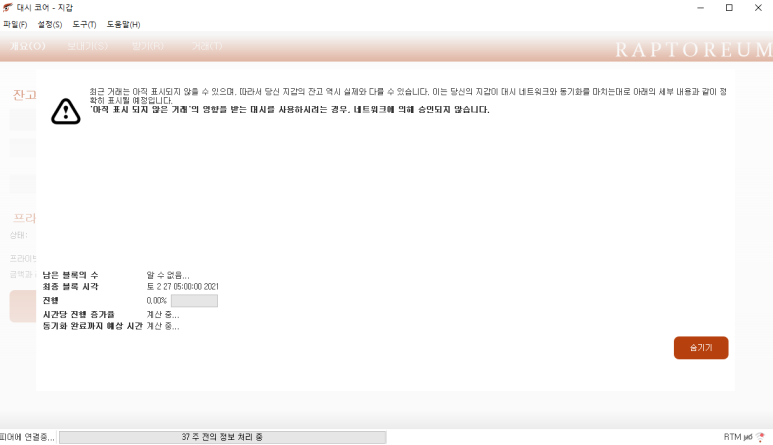
- 숨기기 누른 후 메뉴에서 파일 -> 받기 주소 이동
- 주소에 있는 지갑 주소 복사
3. 마이너 실행
- 다운 받은 마이너 파일 압축 해제
- config.json 파일을 메모장으로 열어 편집 / 나머지는 놔두고 빨간 부분만 기입)
{
"_comment1": "Any long-format command line argument ",
"_comment2": "may be used in this JSON configuration file",
"url": "사용하려는 POOL URL",
"_comment3": "Backup/failover stratum used in case of connection problems",
"url-backup": "사용하려는 POOL 서브 URL",
"user": "지갑주소.마이너 이름(워커네임)",
"pass": "비밀번호 임의 지정(기억해놔야합니다.)",
"algo": "gr",
"threads": 쓰레드 수(디폴트0이며 0일경우 올쓰레드/평균 내CPU의 쓰리드 수 에서 1~2개 적게 지정하는것이 좋음),
"_comment4": "tune-full takes longer but should provide better hashrate",
"tune-full": false,
"_comment5": "You can specify different name/location for your tune config",
"tune-config": "tune_config",
"_comment6": "You can force miner to not tune. It tunes by default",
"_comment7": "Or force it even if tune-config file already exists",
"no-tune": false,
"force-tune": false,
"_comment8": "\"log\": \"filename\" can be used to create logfile of output",
"benchmark": false,
"stress-test": false,
"quiet": false
}
- 저장 후 cpuminer.bat 실행 (내CPU가 뭔지 직접 찾은 후 테스팅하고 진행 시작)
- 첫 실행 후 테스트 시간 소요
실행 하면 아래와 같은 상황이 나옴 / 빨간 글자는 나중에도 나오지만 무시해도 됨
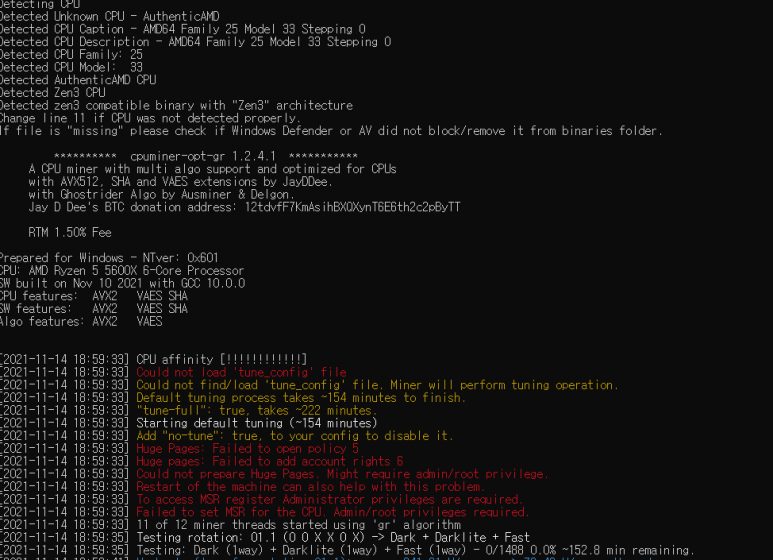
위의 메시지 중
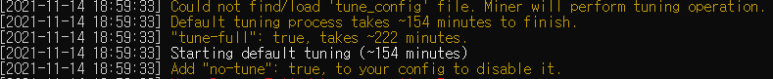
이부분이 중요하며 튠파일 만드는데 222분 걸린다고 되어있음
222분 튠 진행 후 "tune_config" 파일이 생성 되면 그 이후부터 마이닝 시작
참고로 풀정보 및 시세, 풀리스트, 일 거래액, 블록파밍 현황은 아래 사이트에서 확인 가능
https://miningpoolstats.stream/raptoreum
댓글목록
등록된 댓글이 없습니다.